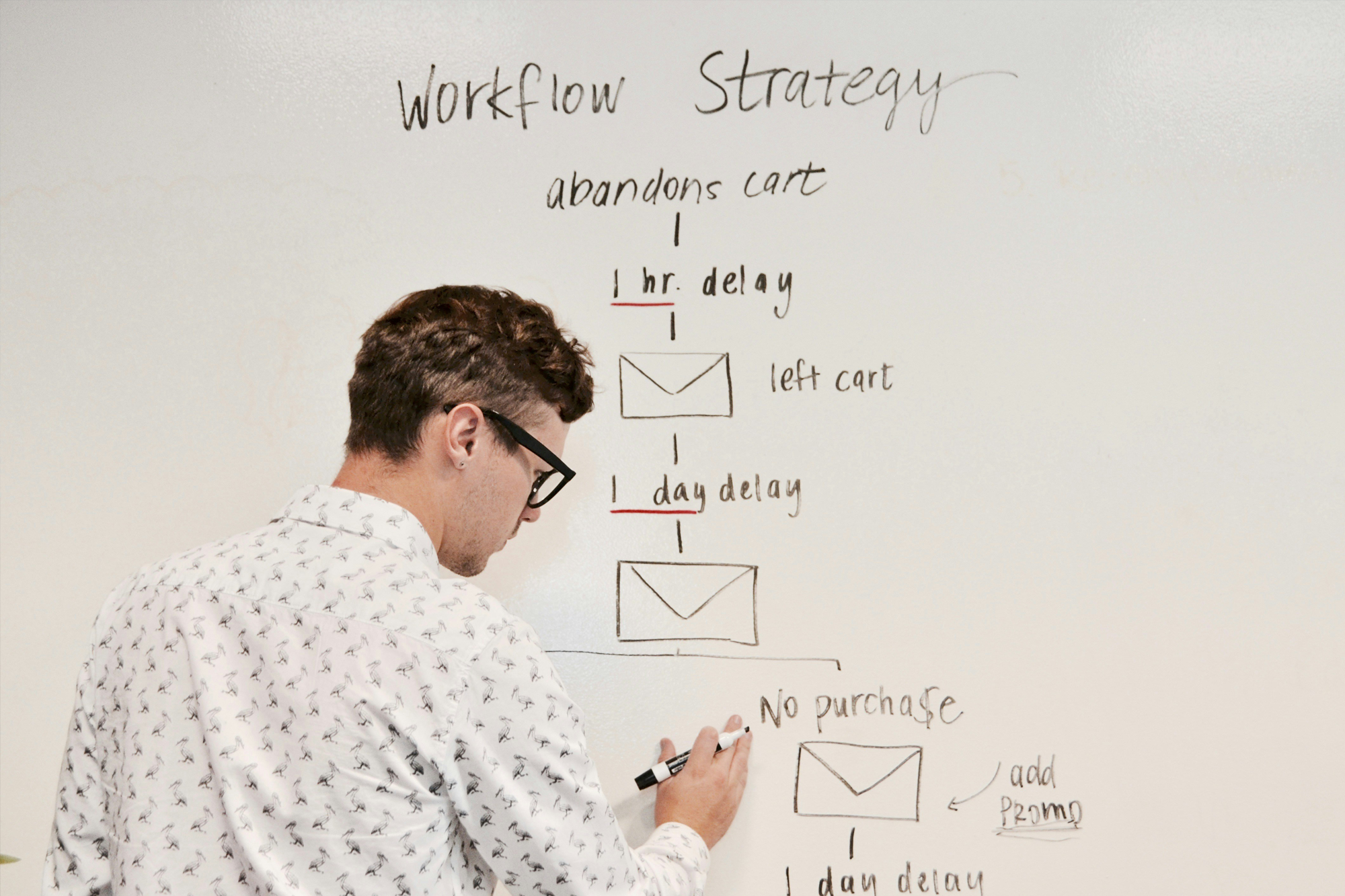With the latest Microsoft Teams update, I find myself cautiously navigating the uncharted waters of a supposedly improved platform. Can a tool that has caused its fair share of facilitation headaches truly redeem itself with one update? To be determined.
January 2024
I must admit that when I started writing this blog, it was going to be a full-blown rant about Microsoft Teams and its limitations (to put it nicely) for facilitators. Online participation on Teams has historically felt like chasing a unicorn. Funny enough, as I was just about to publish my rant, I learned that Microsoft recently released an update. Impeccable timing. While I’m grateful I didn’t spew out a vent of outdated complaints, I can’t help but remain skeptical about the tool that has caused me so much grief over the last few years.
For starters
Effective online participation has always been crucial, and it has become an intricate dance, especially in the wake of the pandemic. Forced into a paradigm shift, we found ourselves attending virtual meetings from the intimate confines of our homes – dining tables, bedrooms, kitchens and undeveloped basements. Formal attire on top and pajamas below became an accepted norm, a peculiar blend of business casual and comfort. I’m okay with this.
As this digital shift unfolded, so did a silent, cameraless landscape of virtual meetings. As a facilitator, online participation has always been a struggle. Try hosting a large multi-stakeholder meeting where not a single participant decides to turn their camera on. I can't help but draw a parallel to the absurdity of an in-person client meeting (pre-COVID), where Bob from finance, mid-discussion, rises to pour himself a cup of coffee while inexplicably concealing his face behind a blank sheet of paper. The act seems almost farcical, yet when you move a meeting online, it becomes acceptable to “turn off”. While virtual meeting etiquette is a whole other topic I could dive into, that’s not the purpose of this blog.
My issue is that for several years, we have for some reason accepted a terrible platform (yes, I’m referring to Microsoft Teams) that has only amplified the daily struggles of online participation and has chased poor engagement to the bottom of the heap.
My gripe about Microsoft
My beef with Microsoft is deep. Let me take you back to mid-2020 when Zoom was locked out by IT shops after its security scares. While Zoom fixed their issues within weeks, Microsoft responded a few months later, dropping Teams on us like a grand finale firework as if it were the answer to all of our online engagement woes. In reality, it was like bringing a rubber chicken to a gourmet potluck.
Microsoft played the IT scare card by creating a monopoly within our digital workspace, locking out all the better solutions. They reinforced their walled garden in the IT landscape - a fortress where Microsoft was the only one allowed in. There was no incentive for IT shops to let better online participation tools in. It became impossible to host a meeting in Zoom for anyone coming from a Microsoft shop due to firewall issues. I had head honchos from some major organizations joining Zoom calls from their personal devices. So, not only did Microsoft lock out their own users from using other preferred platforms, they also made it hard for any non-Microsoft users to use their preferred platform (Zoom) with Microsoft shops. A double whammy!
Facilitation woes
While Zoom was designed from the beginning as a video conferencing platform, Teams (with video) was originally designed as a hurried overlay on a collaboration space (very different from a conferencing space). Organizations primarily used Teams as an internal communications tool due to its integration with Sharepoint and OneDrive. What works decently well for staff meetings doesn’t work so well for us facilitators.
When conducting large and complex multi-stakeholder engagements, I need to bring people from multiple organizations together seamlessly. Yet, as Teams became the defacto corporate standard, it was impossible to not get sucked into a tool that everyone had, but eventually normalized terrible online participation.
I’m currently working with one specific, very complicated multi-stakeholder organization that is tethered to Teams by the unforgiving grip of firewalls. The dynamic of this group is challenging at the best of times, but adding Teams into the mix amplifies their difficulties..
It’s been a frustrating imposition, turning what should be a smooth digital experience into a clunky ordeal.
With all that said, here we are, more than three years later and Microsoft has unveiled a number of “improvements” that may leave us with something to work with.
The Teams updates: Cue the slow clap
- The bandwidth bandit
Conducting a video meeting on Teams has often felt like stepping into a pixelated landscape of early dial up internet struggles; buffering icons, sudden disconnections, lagging videos, and the ever-annoying pixel dance on the screen. Those of you attempting to join a Teams call from your rural retreat, good luck to you. However, Microsoft says the result of its “reimagined” app will result in a, “faster, simpler, smarter and more flexible app that is two(!) times faster”. The jury is still out whether we will be liberated from the terrors of 1993. - Reflections in a pixelated mirror
Every time I see myself in the unforgiving mirror of Teams, I feel like the ghost of Microsoft past is looking back at me, whereas I look like Hollywood royalty on Zoom. At first glance it looks like the updated Teams offers new background blur options and a number of video filters - a not so astonishing feat considering Snapchat and Instagram introduced filters over a decade ago. With that said, am I grateful? Yes. - The Brady Bunch grid
I can’t take credit for the Brady Bunch reference - I heard it from a colleague and had to use it. Teams has historically served up a measly maximum of nine participant boxes in its grid view, while Zoom has always provided a gallery of 49 (7x7) per page (and you can have multiple pages!). It’s been like trying to host a party with only your closest nine friends while the rest of the guest list is locked in a dark lobby. This completely stifled communication between facilitator and participant. It looks like Microsoft has finally followed Zoom’s lead and is now offering a larger gallery, but there’s a catch - at least ten people have to have their cameras turned on to unlock this newfound freedom. I’m not sure yet if this will help or hinder us. - The breakout room conundrum
I love me a good break out room. They foster smaller, more focused discussions, allow me to assign specific tasks or topics, help break up the monotony of a continuous large group discussion, and they keep participants actively involved (to their demise at times). My issue up until now is that I do not have the IT credentials (on someone else's instance) to do the pre-configurations required to set up break out rooms and the inability to do it swiftly has had me shaking my head for years, and now I have a sore neck. It looks like the new platform may be providing some pain relief, as they have introduced a break out room function. I admittedly haven’t had a chance to try it out yet, so only time will unveil whether I can give it the green light. - My Mac-loving friends
I have found that Mac users, especially those entrenched in the design world, have reservations about Teams due to its limitations and lack of integration. The latest update from Microsoft promises a "boost in performance" specifically tailored for Mac users. The question is whether this will be the olive branch that finally brings Mac users onside, or should we have been listening to them all along? - Where’s the paperclip?
This one still rattles me, but maybe I’m missing something here. Can you really not attach a document to a Teams chat within a meeting? (Is this a feature that needs to be turned on?) The absence of such a seemingly basic feature angers me to my core. Please tell me it’s not because they are discreetly forcing me to do my file sharing in Sharepoint. This doesn’t work for me! - A frustrating loop of logins
Trying to access Teams as a non-user can feel like entering an endless loop of login despair; a tiresome dance where Teams doesn’t recognize your presence. It can carry on and on, trapping you in a perpetual loop of login attempts - like digital groundhog day. I am (reluctantly) a Teams user for some clients, but still have issues logging in at times. I have a Microsoft ID with an organization I work with, but Teams only wants to recognize that organization’s ID. It makes no sense. I’m generally quite diplomatic with my gadgets, but my computer has been the recipient of a few colorful metaphors. Please someone tell me this has been solved with the latest update.
Thank you, but what took so long?
Thank you, Microsoft, for the updates, but I have to ask - what took so long? Zoom and other platforms have been ahead of the curve when it comes to online collaboration and engagement since the beginning with fast bandwidth, high resolution, seamless break out rooms, highly functional chat spaces, and more since day one. The reality is that others are already ten steps ahead. Are we just suckers following the snail in the race?
Forging ahead, cautiously optimistic
If you can’t tell, I’ve got some Microsoft baggage. I don’t consider myself a cynic, but it’s been a long haul suffering in silence. So here I am, skeptically optimistic about logging onto my first Teams meeting with the new app. Will my online facilitation woes be resolved, or will find myself reeling still? Only time will tell.
I am going to put this one back on those of you who’ve had a chance to try out the new Teams. What have I got wrong and what do I need to know? I am willing to be corrected on all of my judgements and am open to feedback. Bring it on!
Link: Microsoft’s announcement of the Teams update
Photo by Clint Patterson on Unsplash
Parsons Dialogue is based in Calgary, Canada, serving clients across North America. We design and facilitate strategic processes that help teams collaborate with clarity and confidence.